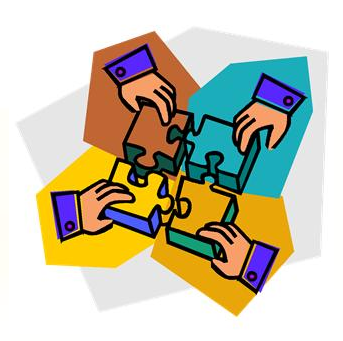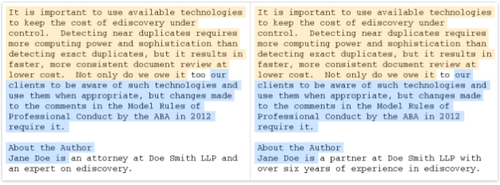Welcome to ILTA 2013! – eDiscovery Trends

As we previewed on Friday, the International Legal Technology Association (ILTA) annual educational conference of 2013 kicked off yesterday with several networking events, and begins in earnest today with the first day of sessions. eDiscoveryDaily is here to report about the latest eDiscovery trends being discussed at the show. Over the next four days, we will provide a description each day of some of the sessions related to eDiscovery to give you a sense of the topics being covered.
If you’re in the Las Vegas area, come check out the show – there are a number of sessions available and over 180(!) exhibitors providing information on their products and services. As for the conference, there is plenty to talk about as well. Sessions in the main conference tracks related to litigation support and eDiscovery include:
11:00 AM – 12:00 PM:
If I Were in Your Shoes…Strengthening Partner Relationships
Description: Our panel of litigation support managers from both corporate law departments and law firms will discuss improving working relationships among law firms, their corporate clients and vendors. We’ll take a closer look at the client’s point of view and how firms can deliver superior services. Let’s examine how we can all communicate more effectively and strengthen the relationships between firms and clients.
Speakers are: Scott M. Cohen – Winston & Strawn LLP; Eric Lieber – Toyota Motor Sales; Vanessa Lozzi – Flagstar Bank; Andre Guilbeau – Kiersted Systems.
What Litigation Support Professionals Need To Know About Information Governance
Description: That drive of client-provided ESI you just transferred to the network could contain sensitive information that is a treasure trove for hackers and a huge risk for law firms. What makes firms potentially easy targets, and how can you respond? Litigation support professionals who receive, store, process and transfer data are often the most important line of defense in protecting the client and the firm. Come learn about potential risks, mitigation strategies and how litigation support professionals are partnering with their information governance peers to help mitigate risks.
Speakers are: Rudy Moliere – Morgan, Lewis & Bockius, L.L.P.; William Hamilton – Quarles & Brady LLP; Dera Jardine Nevin – TD Bank.
1:00 PM – 2:00 PM:
eDiscovery Features of Exchange 2013 and SharePoint 2013
Description: Get the inside scoop from Microsoft about how the new eDiscovery Center works to aid in content collection, legal holds, etc. in both Exchange 2013 and SharePoint 2013.
Speaker is: Paul Branson – Microsoft Corporation.
4:00 PM – 5:00 PM:
So You’ve Done a Few Predictive Coding Projects…
Description: Though the newness of technology-assisted review (TAR) is still present, this panel of experts has many projects under its combined belts. This advanced conversation about the use of TAR will demystify for some and provide good insight for all on the practical use of various workflow strategies, the practical development of workflow and protocols, and tips on implementation.
Speakers are: Greg R. Chan – Bingham McCutchen LLP; Brian Evans – Norton Rose Fulbright; Paige Hunt Wojcik – Perkins Coie; Rachel Rubenson – Barclays Bank PLC.
For a complete listing of all sessions at the conference, click here.
So, what do you think? Are you planning to attend ILTA this year? Please share any comments you might have or if you’d like to know more about a particular topic.
Disclaimer: The views represented herein are exclusively the views of the author, and do not necessarily represent the views held by CloudNine Discovery. eDiscoveryDaily is made available by CloudNine Discovery solely for educational purposes to provide general information about general eDiscovery principles and not to provide specific legal advice applicable to any particular circumstance. eDiscoveryDaily should not be used as a substitute for competent legal advice from a lawyer you have retained and who has agreed to represent you.